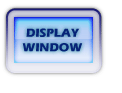
Entry I.D.
This must be a unique code of identification which is used to catalog the journal entry within the file system. When it is stored, no other General Journal Entry can have the same Entry I.D. code. The Entry I.D. code can consist of up to 15 letters, digits or punctuation characters. An example of a code might be gl1234.
Entry Date
This is the date of the transaction. This date determines the accounting period this entry is included in for month end financial reporting. You may enter the date without slashes and the program automatically inserts the slashes for you.
Entry Type
Specify whether the General Journal entry is Correcting? or Adjusting?. Type a y for yes next to the appropriate type. Only one y is needed, and no entry is required for the other field. The Closing? entry is a display only field. It is used with the entries created by the final close process.
Specifying the entry type is not required. It is used only to help document the purpose of the transaction.
Comment
Use this field to enter identifying information about the general journal entry.
When you are satisfied with the contents of the upper part of the screen, access the lower or detail portion of the screen. To access the lower portion, either store the upper half by selecting the STORE button or pressing <F5> (if you are adding or updating a transaction), or just select the NEXT button or press <F7>. The lower part of the screen appears as follows:
The details of the transaction to be posted are entered on the lower part of the screen. This form is repeating and takes an unlimited number of entry lines. Before you can exit the screen, the dollar amount of debit entries must equal the dollar amount of credit entries. The following fields are entered on the detail portion of the screen.
Debit
This field indicates whether or not the entry is a debit. If it is a debit entry type y for yes. If the entry is a credit entry type n for no.
Ledger
Enter the appropriate ledger or journal code for the entry. Only ledgers and journals that have been previously set up are acceptable. The following table lists some of the most commonly used ledgers and journals.
Ledger Code Ledger Name Account
gl General Ledger general ledger account
in Inventory inventory product
fa Fixed Asset fixed asset
jc Job Cost Activity job cost activity
ar Customer File customer
ap Vendor File vendor
pj Purchases Journal voucher
sj Sales Journal invoice
Choose Select, System (Setup), Ledgers and Journals ...... (Print) to get a complete listing of valid ledgers and journals in the system.
Account
Enter the appropriate account number or code for the entry. Keep in mind that the use of Ledgers and Accounts must be compatible. For example: when entering general ledger account numbers you must use ledger gl. On the other hand when entering a fixed asset account you must use ledger fa.
Amount
Enter the dollar amount of the transaction. The system requires that you enter a non-fractional amount. Money values are kept as number of pennies. The system does not allow amounts with fractions of pennies (i.e., 12.01 is valid, 12.0125 is not valid).
Units
Enter the number of units applicable to the transaction. This field is especially important when entering adjustments to inventory accounts.