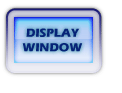
If the transaction is a Closing type entry it should not be changed in any way.
The Entry Id field cannot be changed because it is the key to the record.
The Entry Date can be changed, but this date does affect the period of this entry for month end financial reporting.
The Entry Type can be changed if it is not a Closing entry.
The Comment can be changed (except as noted above).
To update entries on the detail screen, you must first display the header. Then move to the detail part of the screen by selecting the NEXT button <F7>. Query and find the detail entry that you wish to update. Put the detail screen in update mode by selecting the UPDATE button or pressing <F4>.
Any of the fields on the detail line can be changed. But remember, the data entered into the Ledger and Account fields must be compatible. Save the changes by selecting the STORE button <F5>. Before you can complete this transaction (by selecting the NEXT button <F7> or the EXIT button <F8>), the debit and credit dollar amounts must be equal.