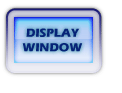
Descriptions of the fields follow.
Report Style Code
Enter here a unique code to identify this report style within the system. This code is used on the Balance Sheet Format screen to associate a set of formatting commands with a particular report style. It is also a required input parameter for the Balance Sheet and Income Statement reports. Input to this field is required.
Report Description
Enter the description of this report style. This appears on the Balance Sheet Format Commands screen as a means of verifying the report style that uses the formatting commands. Input to this field is required.
Report Titles
If you are going to be using more than one report style, you may wish to use different titles on your financial reports to distinguish among them. This may be done by entering titles into the following report title fields. If you leave a title field blank, the standard report title is printed on the report.
When entering a report title, left justify the title in the field. The various reports center the title when it is printed.
Balance Sheet
Enter here the title for the Balance Sheet report.
Income Stat.
Enter here the title for the Income Statement report.
Budget Income Report Title
Enter here the title for the Income Statement with Budget Figures report.
Print Account Number?
If you wish to have the general ledger account numbers displayed on this style of report enter yes in this field. If this field is left blank, or no is entered, general ledger account numbers are not printed on the report.