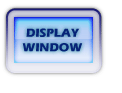
The following is the procedure for formatting the Income Statement and Balance Sheet report.
1. Enter report styles.
2. Get a list of your general ledger accounts by running the Chart of Accounts report under the Reports, General Ledger menu.
3. Obtain copies of your Income Statement and Balance Sheet from your previous system.
4. Using your list of general ledger accounts and your old Income and Balance Sheet, decide how the general ledger accounts should appear on the report, and which accounts will make up which subtotals.
5. Enter the formatting commands.
6. Run the process Trial Close of Accounting Period under the Closing menu to set up the general ledger balances file (the Income and Balance Sheet report obtains the general ledger balances from this file). When you close a period you will need to run the Trial Close process again. If you have not entered any transactions into the system all the balances will be zero. The actual general ledger account balances are not important at this time, we are just checking the format of the report.
7. Run the Income and Balance Sheet report from the Reports, General Ledger, menu to test the formatting commands.
The following example demonstrates the formatting procedure.
Enter report styles
The entries for the report style used in this example are shown below.
Notice that the general ledger account numbers are not printed on this style of report.
List General Ledger Accounts
The following chart of accounts is used to demonstrate the formatting of the Income and Balance Sheet report.
Your Company Name Here
General Ledger Chart of Accounts
Balance
Account # Account Description Debit Sheet
1111 Petty Cash yes yes
1113 Cash - First Interstate yes yes
1115 Cash - Bank of America yes yes
1121 * A/R - Trade yes yes
1131 * Unfinished Furniture yes yes
1132 Work in Process yes yes
1134 * Finished Goods yes yes
1211 * Furniture & Equipment yes yes
1212 Less Accumulated Depreciation no yes
1310 Deposits yes yes
1320 Investments yes yes
1330 Prepaids yes yes
2111 * A/P - Trade no yes
2113 * A/P - Other no yes
2120 Future Payable no yes
2130 * Payroll Payable no yes
2131 FICA Payable no yes
2133 Fed. W/H Tax Payable no yes
2135 State W/H Tax Payable no yes
2136 State Disability no yes
2137 FUTA Tax Payable no yes
2139 SUTA Tax Payable no yes
2140 Savings Plan no yes
2142 Payroll Clearing no yes
2150 * Sales Tax Payable no yes
2160 Applied Labor no yes
2210 Notes Payable no yes
3100 Capitol Stock no yes
3200 Retained Earnings no yes
4100 Unfinished Furniture Sales no no
4200 Finished Furniture Sales no no
5100 COGS - Unfinished Furn. yes no
5200 COGS - Finished Furn. yes no
6010 Salary Expense yes no
6020 Payroll Tax Expense yes no
6030 Utilities Expense yes no
6040 Travel & Entertainment yes no
6050 Insurance Expense yes no
6060 Office Supplies Expense yes no
6070 Freight yes no
6100 Depreciation Expense yes no
7110 Interest Income no no
7120 Discounts Taken no no
7210 Interest Expense yes no
7220 Discounts Given yes no
*** END OF REPORT ***
* Accounts marked with asterisk are Controlling Accounts.
Income Statement and Balance Sheet
The Income Statement and Balance Sheet from the old system follows.
Your Company Name
Balance Sheet
July 31, 1987
ASSETS
Current Assets
Cash On Hand 77,187.00
Accounts Receivable 12,824.17
Inventories
Raw Materials 32,574.07
Work in Process 2,177.10
Finished Goods 0.00
Total Inventory 34,751.17
Total Current Assets 124,762.34
Fixed Assets
Furniture & Equipment 6,950.00
(LESS) Accumulated -1,270.00
Depreciation
Net Furniture 5,679.35
& Equipment
All other Long Term Assets 11,565.27
Total Fixed Assets 17,244.62
Total Assets 142,006.96
==========
LIABILITIES & SHAREHOLDERS' EQUITY
Current Liabilities
Accounts Payable 40,523.06
Future Payable 272.47
Wages Payable 3,684.18
Payroll Taxes Payable 0.00
Savings Plan 50.00
Sales Taxes Payable 782.74
Total Current Liabilities 45,312.45
Long Term Debt 11,238.45
Shareholders' Equity
Capital Stock 57,037.10
Retained Earnings 28,418.96
85,454.06
Total Liabilities & Shareholders' Equity
142,006.96
===========
Your Company Name Here
Statement of Revenues and Expenses
For the period ending 07/31/87
Revenue and Costs of Goods Sold
Unfinished Furniture Sales 9,542.23
Finished Furniture Sales 2,500.00
COGS - Unfinished Furn. -4,839.26
COGS - Finished Furn. -463.67
Gross Margin 6,739.30
Selling General and Admin. Expenses
Salary Expense 3,485.00
Payroll Tax Expense 249.18
Utilities Expense 53.00
Travel & Entertainment 0.00
Insurance Expense 0.00
Office Supplies Expense 560.03
Freight 0.00
Depreciation Expense 80.23
Total Selling Gen & Admin Expenses 4,427.44
Income from Operations 2,311.86
Other Income and Expenses
Interest and Misc. Income 1,256.87
Interest and Misc. Expense 239.25
Total Other Income and Expenses 1,017.62
Change in Retained Earnings 3,329.48
=========
Organize Accounts by Subtotals
A couple of rules must be followed when assigning accounts to columns and subtotals: one, every general ledger account must be included in a level 1 subtotal; and two, there must be at least two levels of subtotals. In other words, you cannot just assign all the accounts to one level 1 subtotal group. If these rules are not followed, the Income and Balance Sheet report will not print correctly.
Start by analyzing the Balance Sheet. All the accounts on the balance sheet are either the Total Assets subtotal or the Total Liabilities and Equity subtotal. These two subgroups are defined as level 1.
The first account included in the Total Assets subtotal is the Petty Cash account which is account 1111 on the general ledger account list. The last assets accounts listed on the chart of accounts are: Deposits (1310), Investments (1320), and Prepaids (1330). These accounts are not printed individually on the balance sheet but are grouped together under the entry
All other Long Term Assets.
Notice that the accounts in the Total Assets subtotal are divided into two more subtotal groups, Total Current Assets and Total Fixed Assets. These two subtotal groups are level 2 subtotals. The subtotal group Total Current Assets starts with the Petty Cash account (1111) and ends with the Finished Goods account (1134). The subtotal group Total Fixed Assets starts with the Furniture & Equipment (1211) account and ends with the Prepaids (1330) account. The inventory accounts within the Total Current Assets subtotal form a third subtotal level, Total Inventory. The first account in the Total Inventory subtotal is the Unfinished Furniture (1131) account. The last account in the Total Inventory subtotal is the Finished Goods (1134) account. The subtotals Total Assets, Total Current Assets, Total Fixed Assets, and Total Inventory are all debit amounts.
There are three level 2 subtotal groups within the Total Liabilities and Equity subtotal: Total Current Liabilities, Long Term Debt, Shareholders' Equity, All these subtotal amounts are credit amounts. The individual accounts that make up the Long Term Debt subtotal are not printed.
The table below summarizes the subtotal groups and levels for the balance sheet. To allow for future expansion of the chart of accounts, we have made the ending range as close as we can to the beginning of the next subtotal range.
Begin End Subtotal Subtotal Show
Acct Acct Heading Footing Level Debit Detail
Report Style: stand Standard Financial Reports, Acct No. Printed: no
1100 1999 ASSETS Total Assets 1 yes yes
1111 1199 Current Assets Total Current Assets 2 yes yes
1111 1115 Cash on Hand 3 yes no
1121 1125 Accounts Receivable 3 yes no
1131 1139 Inventories Total Inventory 3 yes yes
1200 1399 Fixed Assets Total Fixed Assets 2 yes yes
1211 1215 Net Furniture
& Equipment 3 yes yes
1310 1340 All other Long
Term Assets 3 yes no
2100 3999 LIABILITIES &
SHAREHOLDERS'
EQUITY Total Liabil. &
Sharehold. Equity 1 no yes
2100 2199 Current
Liabilities Total Current
Liabilities 2 no yes
2111 2115 Accounts Payable 3 no no
2130 2136 Wages Payable 3 no no
2137 2139 Payroll Taxes Payable 3 no no
2210 2210 Long Term Debt 2 no no
3100 3200 Shareholders' Equity 2 no yes
Notice that all the accounts in a level 2 subtotal group are also included in a level 1 subtotal group.
All the accounts on the Income Statement go into making up the subtotal Change in Retained Earnings. Therefore, Change in Retained Earnings subgroup total is level 1. The accounts are further divided into subgroups Income from Operations and Total Other Income and Expenses. These are level 2 subgroup totals. The Income from Operations subtotal group contains within it the subtotal groups Gross Margin and Total Selling Gen & Admin Expenses, which are level 3 subgroups. The following table summarizes the subgroups on the Income Statement. Again, we have expanded the ending ranges to allow for future expansion.
Begin End Subtotal Subtotal Show
Acct Acct Heading Footing Level Debit Detail
Report Style: stand Standard Financial Reports, Acct No. Printed: no
4100 9999 Change in Retained
Earnings 1 no yes
4100 6999 Income from Operations 2 no yes
4100 5999 Revenue and Costs
of Goods Sold Gross Margin 3 no yes
6010 6100 Selling General
and Admin.
Expenses Total Selling Gen &
Admin Expenses 3 yes yes
7110 7220 Other Income and
Expenses Total Other Income
and Expenses 2 no yes
7110 7199 Interest and Misc.
Income 3 no no
7200 7299 Interest and Misc.
Expense 3 yes no
Enter Format Commands
Now that all the general ledger accounts have been assigned to subtotal groups, and the subtotal groups have been assigned level numbers, you are ready to enter the format commands. Choose Select, General Ledger, Balance Sheet Format and enter a format command record for each subtotal group.
On this example report some of the subtotals have headings and footings while others just have footings.
The screen below shows the record entered for the Total Assets subtotal group.
This subtotal group has both a heading and a footing. Only a footing is printed for the level 1 group on the income statement shown below.
Notice that the subtotal amounts are for both of the above groups are specially formatted so that negative amounts are printed in brackets.
Run the Trial Close Process
Once all the format commands records have been added, set up the General Ledger Balances file by running Closing, Trial Close of Accounting Period. This step is only necessary if you have not run this process previously. In this example we are in the set up stage and have not yet entered any transactions into the system. So all our general ledger accounts have zero balances. The Trial Close process is run for period 1 in 1983.
Print Income and Balance Sheet Report
Now run the Income and Balance Sheet report from the Reports, General Ledger menu to see that it is formatted correctly. The example Income and Balance Sheet report looks something like this. The year to date column is left off of the Income Statement because of the space limitations of the page.
Your Company Name Here
Statement of Revenues and Expenses
For the period ending 07/31/87
Current
Revenue and Costs of Goods Sold
Unfinished Furniture Sales 0.00
Finished Furniture Sales 0.00
COGS - Unfinished Furn. -0.00
COGS - Finished Furn. -0.00
Gross Margin 0.00
Selling General and Admin. Expenses
Salary Expense 0.00
Payroll Tax Expense 0.00
Utilities Expense 0.00
Travel & Entertainment 0.00
Insurance Expense 0.00
Office Supplies Expense 0.00
Freight 0.00
Depreciation Expense 0.00
Total Selling Gen & Admin Expense 0.00
Income from Operations 0.00
Other Income and Expenses
Interest and Misc. Income 0.00
Interest and Misc. Expense 0.00
Total Other Income and Expenses 0.00
Change in Retained Earnings 0.00
======
Your Company Name Here
Balance Sheet
As of 07/31/87
ASSETS
Current Assets
Cash on Hand 0.00
Accounts Receivable 0.00
Inventories
Unfinished Furniture 0.00
Work in Process 0.00
WIP Transition 0.00
Finished Goods 0.00
Total Inventory 0.00
Total Current Assets 0.00
Fixed Assets
Furniture & Equipment 0.00
Less Accumulated Depreciation -0.00
Net Furniture & Equipment 0.00
All other Long Term Assets 0.00
Total Fixed Assets 0.00
Total Assets 0.00
=====
LIABILITIES & SHAREHOLDERS' EQUITY
Current Liabilities Accounts Payable 0.00
Future Payable 0.00
Wages Payable 0.00
Payroll Taxes Payable 0.00
Savings Plan 0.00
Sales Tax Payable 0.00
Applied Labor 0.00
Total Current Liabilities
0.00
Long Term Debt
0.00
Shareholders' Equity
Capitol Stock 0.00
Retained Earnings 0.00
0.00
Total Liabil. & Sharehold. Equity 0.00
=====
If you have any problems, check the following.
 All your general ledger accounts must be included in a level 1 subtotal group either on the balance sheet or on the income statement.
All your general ledger accounts must be included in a level 1 subtotal group either on the balance sheet or on the income statement.
 There must be at least two subtotal group levels. In other words you cannot define all your subtotal groups as level 1.
There must be at least two subtotal group levels. In other words you cannot define all your subtotal groups as level 1.
 When you set up your general ledger accounts you must define some of the accounts as balance sheet accounts, and define other accounts as income statement accounts. This is done by entering a yes or a no in the Balance Sheet Account field on the Enter General Ledger Accounts screen. If the correct distinction is not made when setting up the accounts, the report does not print correctly.
When you set up your general ledger accounts you must define some of the accounts as balance sheet accounts, and define other accounts as income statement accounts. This is done by entering a yes or a no in the Balance Sheet Account field on the Enter General Ledger Accounts screen. If the correct distinction is not made when setting up the accounts, the report does not print correctly.