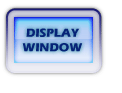
This selection is useful if you are only interested in examining a few journals. For a complete listing of all journals, run the GL Posting Transactions report from the Reports, General Ledger menu.
The following example demonstrates the use of this form. We want to know how much inventory was purchased in period 6 1987. Select QUERY <F2>, and then enter the year and period information as well as the purchases journal code, pj.
Now select the FIND FIRST button <F3> to display the record on the screen. The next step is to select the NEXT button <F7> to access the lower part of the screen. The account number of the general ledger inventory account is 1131. Select the QUERY button <F2>, and then type 1131 in the Account field.
Select the FIND FIRST button <F3> to display the total transaction amount posted to the inventory account in period 6 1987.