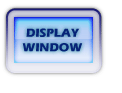
When a Trial Close is started, the following a parameter screen is displayed.
Values must be entered into these fields. In the following example a Trial Close is run for the third period of 1983.
Data is entered on this screen the same way it is entered on a data entry screen. Use the TAB, RETURN, and arrow keys to move the cursor between fields. If you change your mind and decide not to run a trial close at this time, you may halt the process and return to the main menu by selecting CANCEL and then the OK. When you are satisfied with what you have entered, select the STORE button <F5>. As the system processes each of the journals, messages like the following are displayed.
Recosting Inventory
Processing Payroll
Processing Cash Receipts
Processing General Journal
Processing Accounts Payable Journal
Processing Accounts Receivable Sales Journal
Processing Fixed Assets Depreciation Journal
Processing Inventory Adjustments Journal
Processing Work in Process Journal
Posting to General Ledger
Updating Inventory History
Systems that do not have all C/Books accounting modules installed may not display one or more of the "Processing ..." messages shown in the example.