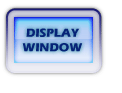
Account Name Controlling Balance
100 Cash no 100.00
101 Accounts Receivable yes 400.00
102 Prepaid Insurance no 200.00
200 Accounts Payable yes 200.00
230 Retained Earnings no 500.00
The screen below shows the entries made to the top part of the General Journal screen.
Entry Id
It is recommended that you use a code beginning with bal so that it is easy to identify this general journal entry as a beginning balance entry.
Entry Date
In this example, we want to start the accounting system November 1, 1983. To get beginning balances for November, the balances must be entered into the General Journal in the previous period; in this case October. After all the beginning balances have been entered in the General Journal and into the subsidiary journals and ledgers, the closing routines must be run on October. Running the closing routines for October sets up the newly entered balances as the beginning balances for November.
Entry Type
It does not matter which entry type is designated.
The following shows the entries on the lower part of the screen.
Note that the amount of debits equals the amount of credits.
Once the General Ledger beginning balances have been entered, refer to the set up sections in the other manuals to complete the set up for the controlling accounts. For example, to finish setting up the Accounts Payable account you would enter a voucher for $200.00 to the appropriate vendor account and enter a detail (a debit amount) for $200.00 to the controlling account, 200.
The header portion of the voucher credits the controlling account, 200 by $200. The detail debits the controlling account by $200. The net effect on the controlling account is zero, but now the vendor balance is correct. A summary report like Vendor Balances can be run to confirm that vouchers have been entered that total the Account Payable balance. This is all explained in more detail in the set up chapters of each manual.