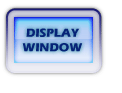
All vouchers create a double entry posting to the general ledger. In accounting terms, vouchers create a debit and a credit. The credit side of the entry is the accounts payable controlling account, the vendor. This is true for all vouchers. The debit side of the entry is the Account, Job.Act, or Product which is entered in the voucher distribution.
Example 1
Our first example assumes a voucher entry for office supplies which is expensed to the general ledger account for office supplies. The body of the voucher appears as follows:
After storing the body of the voucher, the lower or detail half appears. Entry of the distribution is done as follows:
Example 2
The next example assumes the distribution of the voucher is to the inventory subsystem. Prior to entering distribution to the inventory subsystem, the inventory product code must be entered. See the Accounts Receivable System for Inventory Products. We have purchased fourteen widgets which we want included in inventory. Again the body of the voucher appears as follows:
After storing the body of the voucher, the lower or detail half appears. Entry of the distribution is done as follows:
Example 3
The next example assumes the distribution of the voucher is to the fixed asset subsystem. Prior to entering distribution to the fixed asset subsystem, the fixed asset must be entered to the fixed asset file. We have purchased a 1983 pickup truck to be capitalized and depreciated over the next five years. The body of the voucher looks like this:
After storing the body of the voucher, the lower or detail half appears. Entry of the distribution is done as follows: