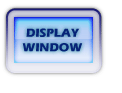
Updates to fields such as:
Ref Date
Vendor Ref
P.O. Number
Comment to vendor
can be made very easily, and do not affect or alter the financial data generated by the Accounts Payable System.
However when updating fields such as:
Date
Vendor
Disc Amount
Disc Date
Disc GL Acct
Pay Date
Bank
Voucher Total
it's possible for financial data to be altered.
Date
Updating the date from one accounting period to another completely removes the voucher distribution from one period and adds it to the new period.
Vendor
Changing a voucher from one vendor to another removes the voucher from one vendor and adds it to the new vendor. The vendor balances are altered by the amount of the voucher.
Disc Amount
Changing the discount amount affects the eventual payment to the vendor if the discount is taken.
Disc Date
Changing the discount date could alter the eventual payment to the vendor if the discount is taken.
Disc GL Acct, Bank
These accounts are used when creating checks to pay the voucher. Changing these fields affect future checks created for this voucher.
Pay Date
Changing the pay date could alter the cash disbursement of the voucher.
Voucher Total
Voucher totals can be changed also; although the total can never be changed so it is less than the amount in the Unpaid Balance field. Changing the amount of a voucher affects related general ledger accounts. Changing the voucher total here also requires the same dollar amount change to the detail lines. Changes to the voucher total affect the general ledger in the period of the voucher date.
Updating the Detail Lines of a Voucher
It is also possible to update the detail lines of a voucher. Any updates to the detail lines affects the period of the voucher date.
Journal, Account/Job.Act/Product
Changing the Journal field affects the posting of the voucher. For example, changing the Journal field from gl or general ledger, to in or inventory completely changes the general ledger account balances. Changing the Journal field also requires changing the Account/Job.Act/Product field to comply with the change to the Journal field. For example, changing the Journal field from gl to in requires the entry of a Product code in the Account/Job.Act/Product field.
Units
When a detail line is an entry to the inventory journal, Journal = in, the units field represents the number of products purchased. It is important to update the Units field as well as the Amount field when the detail line being updated is an entry the the inventory journal.
Amount
The sum of the detail lines must equal the voucher total entered in the body of the voucher. If you are updating the voucher total in the body of the voucher, you must update the sum of the detail lines to equal the new voucher amount.