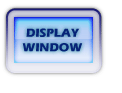
Vendors
This report is a vendor name and address list. It is arranged in vendor number order. There are no report selection parameters for this report. Choose Select, Accounts Payable, Vendors ....... (Print) to run this report.
Vendors By Name
This report lists vendor names and addresses. It is arranged alphabetically by vendor name. There are no report selection parameters for this report. Choose Select, Accounts Payable, Vendors by Name to run this report.
Vendor Balances
This report lists all the vendors and the balances on each of their accounts. The total balance of all the vendor accounts is also shown. There are no report selection parameters for this report.
Aged Accounts Payable
Vendors, to which payables are due, are grouped by their controlling accounts (i.e. trade payables, other payables). If the user has not entered aging information for the ap module through Setup, Accounts Receivable, Aging Periods, amounts due are displayed in columns labeled Future, Current, Over 30, Over 60, and Over 90. The total amount due to each vendor is shown in the Total column. Totals for each column for each general ledger account are displayed. The report ends with grand totals for all the general ledger payable accounts. Choose Reports, Accounts Payable, Aged Accounts Payable ..... (Print) to run this report.
The following parameter screen is displayed.
The vendor balances are aged according to a date that you specify. Thus, you can list payables that are aged from today's date, or you can use the last day of the previous month.
If you give the aging date as today's date, then totals in the Current column reflect vouchers due from today to 30 days from today. If you give the last day of the previous month as the aging date, then totals in the current month reflect vouchers due this month.
Aged Accounts with Detail
Vouchers that have not been paid and unapplied debit memos are grouped by vendor and listed by aging category. If the user has not entered aging information for the ap module through Setup, Accounts Receivable, Aging Periods, amounts due are displayed in columns labeled Future, Current, Over 30, Over 60, and Over 90. Totals for each column for each vendor are displayed, as well as, the total amount due each vendor. Grand totals for all vendors are shown at the end of the report. Choose Reports, Accounts Payable, Aged Accounts with Detail to run this report.
The following parameter screen is displayed.
The vouchers and debit memos are aged according to a date that you specify. Thus, you can list payables that are aged from today's date, or you can use the last day of the previous month.
If you give the aging date as today's date, then totals in the Current column reflect vouchers due from today to 30 days from today. If you give the last day of the previous month as the aging date, then totals in the current month reflect vouchers due this month. You may also select the vendors to be included on the report. If you want the report to include all vendors, just leave the vendor parameter fields blank.
Voucher Reports
The next four reports display voucher information. Before the reports are run, the following parameter screen is displayed to select the vouchers shown on the report.
Vendor is the vendor number or code. Voucher Number is the unique identifying code assigned to each voucher. Voucher date is the date the voucher was entered into the system. Pay date is the date that the voucher should be paid. If you do not want to select for a particular parameter just leave the field blank.
For example, if you wanted to list all the vouchers that need to be paid in July 1983 you would fill in the parameter screen as shown below.
Vouchers by Vendor
This report is a listing of the vouchers that correspond to the parameters entered just before the report was run. The parameters selected are listed at the beginning of the report. The vouchers are listed by vendor, and are arranged by vendor code. Choose Reports, Accounts Payable, Vouchers by Vendor to run this report.
The following fields are displayed on the report:
vendor code
vendor name
voucher identifying code
the date the voucher was entered
vendor reference date
total amount of the voucher
amount paid on the voucher
amount due
pay date
Totals for each vendor are displayed for voucher amount, amount paid, and amount due.
Vouchers by Vendor With Detail
This report is just like the previous report, Vouchers By Vendor, except that it also incorporates detail information on each voucher. Choose Reports, Accounts Payable, Vouchers by Vendor with Detail to run this report.
The following is displayed for each voucher:
ledgers or journals posted by the voucher entry
accounts posted in those ledgers or journals
debit or credit amounts posted
Voucher Detail by Account
This report lists selected vouchers by general ledger account. Choose Reports, Accounts Payable, Voucher Detail by Account to run this report.
The following fields are printed on the report:
voucher code
date
journal
amount
general ledger account
debit
units
The grand total amount posted to each general ledger account is also shown.
Vouchers By Pay Date
This report is just like the report Vouchers By Vendor, except it is arranged by pay date. Choose Reports, Accounts Payable, Vouchers by Pay Date to run this report.