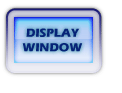
Bank
The general ledger account number for the bank account is displayed in this field.
Check Number
The check number for each check is stored here for reference and audit purposes.
Date
The date of the check is displayed in this field.
Vendor
The vendor the check is written to is displayed in this field.
Check Amount
The dollar amount of the check is displayed in this field.
Cancelled
The date the check is cancelled (as shown on the bank statement) is displayed in this field. This is the only field that can be changed. If you have mistakenly marked a check as cancelled then the update is made here.
Voided
This field displays the date the check was voided. This field is blank if the check is not voided. No update to this field is allowed.
Voided Amount
The original amount of the voided check is stored here. If the check is not voided, zero is displayed here.
Ledger
An entry in this field of pj indicates a payment on a voucher. An entry of gl identifies a discount taken.
Account/Voucher
If the entry in the Ledger field is pj, the voucher number of the paid voucher is displayed in this field. An entry of gl in the Ledger field indicates that a discount was taken on the voucher and the amount of the discount was credited to the general ledger account in this field.
Amount
The dollar amount of the detail line is displayed in this field.
Voided Amount
If the check has been voided, the original amount is displayed here. If the check is not voided, zero is displayed.
To display the lower half of the Payables Checks screen, press the NEXT <F7> button.
To display the vouchers which were paid by this check, press the FIND NEXT <F3>
button repeatedly until there are no more entries.