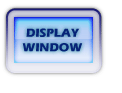
Enter the general ledger account number for this bank account and the date of the bank statement to be reconciled.
Use the TAB key, RETURN key, arrow keys to move the cursor between fields. If you change your mind and decide you do not want to reconcile a bank statement at this time, return to the system menu by pressing the CANCEL button or by pressing the <F1><x> keys and then the RETURN key.
An example is shown below.
When you are satisfied with what you have entered, press the STORE button <F5> to run the reconciliation.
All the outstanding checks and deposits are listed in numeric order. The reconciliation between the computer bank balance and the statement balance is printed at the end of the report.