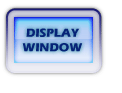
The system does not allow you to update:
Customer: This customer Id or code is used for all invoice and credit memo transactions, an update here would cause distorted information.
Controlling Acct: Controlling accounts cannot be changed because each customer transaction includes this controlling account. A change here would cause distorted information.
You can however update any of the remaining fields. While the screen is in the UPDATE mode, TAB to the field which needs updating. Type in the new information by typing over the present data. To erase any of the data use the SPACE BAR and space over the unwanted data.
When the changes are typed in, store the updated record by pressing the STORE <F5> button.
If, after you have typed in your changes, you change your mind and decide you do not want the changes, you can recover the original data by pressing the UPDATE <F4> button before you store the record.
Once the customer is stored, it can only be changed by first displaying it on the screen, and then entering the update mode.
After the customer is stored, you can QUERY another customer, ADD a customer, or return to the system menu by pressing the EXIT <F8> button.