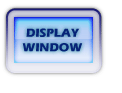
Date
This field contains the date of the cash receipt. This date determines the period the receipt is included in for period end financial reporting.
Cash Receipt Number
Each cash receipt is catalogued with a unique identification code, within the file system. The system does not allow duplicate cash receipt numbers.
Bank
Enter the general ledger account to be used as the bank account for depositing this receipt. If you cannot remember the account number, you may examine the general ledger master file through the validation screen associated with this field.
Amount
Enter the full dollar amount of the cash receipt.
Customer
Enter the customer code previously set up when you entered the customer's name and address in the Customer master file. The customer must be included within the Customer master file before any transactions can be entered to the customer.
A validation screen is associated with this field that accesses the Customer master file. If you cannot remember the customer code to enter here, do the following.
1. With the cursor in the Customer field press the VALID button, (GOLD <F1> key and then press the V key). The customer validation screen is now displayed.
2. Press the QUERY <F2> button and then press the FIND NEXT <F3> button until the desired customer is displayed.
3. Press the GOLD <F1> key and then press the E key to redisplay the Cash Receipts screen with the chosen customer entered into the Customer field.
Name
The customer's full name, as entered in the Customer Master file, is displayed here once the customer code is entered.
Balance
The customer's current balance is displayed in this field. This balance has no date parameters and includes all transactions entered to the customer to date.
Check Number
This field is for your reference purposes. Enter the number of the check received.
Check Date
This field is for your reference purposes also. Enter the date of the check received.
Bank ID No.
This field is also for your reference. Enter the bank I.D. number for the received check.
Reference
Enter anything you would like to add as a reference to this cash receipt, into this field.
This completes the data entry for the body of the cash receipt. Once stored, the lower half of the cash receipt appears for entry of the detail lines. The lower half of the screen appears as follows:
This is where the distribution of the cash receipt is done. This screen can handle both posting to a general ledger account or applying the payment to one or more invoices. One other possibility is to enter a cash receipt to a vendor balance.
Ledger
Enter a ledger or journal which is compatible with the entry made to the Invoice/Account field. For example, when entering a general ledger account in the Invoice/Account field, you must enter gl for general ledger in this field. To make a payment on an invoice, enter sj for sales journal in this field and then enter an invoice in the Invoice/Account field.
Invoice/Account
Enter the invoice number against which the cash receipt is applied. Or enter the general ledger account to be credited.
Once either gl for the general ledger, or sj for the sales journal is entered in the Ledger field, either one of these files may be examined through the validation screen associated with this field.
Amount
Enter the amount of the cash receipt to be applied to this detail line. If one cash receipt is entered using multiple distribution, the distribution total must equal the Amount field entered in the upper half of this screen.