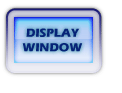
Let's assume we want all payments and receipts before May 1, 1981 deleted. Type in the date: 05/01/81
Delete old customer payments and cash receipts before what date? 05/01/81
If you change your mind and you do not want to make any deletions at this time, you can stop the process and return to the system menu by pressing the CANCEL button (<F1><x> and then the RETURN key). When you are satisfied with the date you have entered, press the STORE button <F5> to proceed with the deletion process. The screen displays the following message as it is making the deletions.
Deleting old customer payments and cash receipts...
When the process is completed, the number of records deleted is displayed on the screen.
Deleting old customer payments and cash receipts....
20 records deleted
Push the RETURN key to return to the system menu.