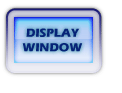
The Enter Aging Periods data entry form is displayed below with example entries.
You must enter ar in the field Accounting Module. This allows the aging periods set up for the Accounts Receivable module to be different from those set up for the Accounts Payable module. Entries must be made in all the Aging Period fields. If you wish to use the default values for any of the fields, just press the RETURN key when the field is empty. Entry is not required for the Description fields. If these are left blank, the report prints the word Over a space, and then the number entered in the corresponding period field.
It is not necessary to enter anything into the last field, Suppress display of post dated transactions, unless you do not want to include in the aging any invoices or credit memos that are dated later than the aging date of your report.